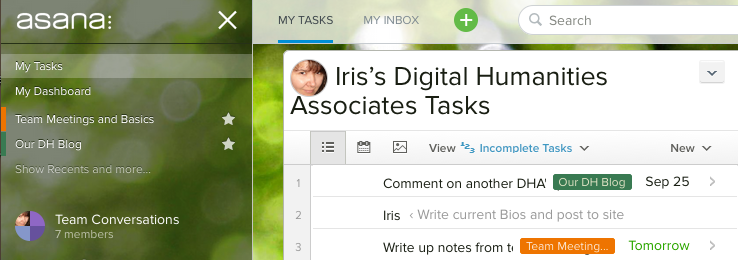Author: Cynthia Leng
As a Digital Humanities Associate (DHA) this year, my work on the Mapping Japan project has been incredibly rewarding. This exciting initiative is a collaborative effort between multiple departments and the Gould Library at Carleton College, led by Professor Asuka Sango from the Religion and Asian Studies departments. Initially developed during the Institute for Liberal Arts Digital Scholarship (iLiADS) last summer at Davidson College, our goal is to digitize Carleton’s rich Japanese map collections and build an Omeka S site to host them. This site and the sample items will serve as valuable resources for a course (ASST 285: Mapping Japan, the Real and the Imagined) next spring.
Our Collections
Our collections include Gaihōzu maps, produced by Imperial Japan in the late 19th and early 20th centuries, which were captured by Allied forces at the end of World War II and distributed to various libraries in the U.S. Carleton has approximately 1,280 sheets of Gaihōzu. There are also Naihōzu maps, which are maps of Japan and its overseas territories, also produced by Imperial Japan and captured by Allied forces. We are currently organizing this collection, which likely includes several hundred sheets. Additionally, our collection holds 70 sheets of maps of Japan created by the Office of Strategic Services (former CIA) during and shortly after World War II, as well as 8 sheets of premodern Japanese maps, with plans to acquire more.
My Role in the Project
My contributions to the Mapping Japan project have been multifaceted.
Metadata Template Creation
We decided to create two separate Omeka sites: one for general purposes and another for student exhibits next year. For our metadata template, we chose Dublin Core due to its widespread acceptance and standardization in metadata practices. Key fields in our template include titles (in English and Japanese), descriptions, call number, creators and contributors, genres, dates, and places shown.
Creating the metadata template was a thoughtful process that involved iterative discussions to identify the most critical properties of the maps. We examined how institutions like the Stanford University Libraries present their Gaihōzu maps and incorporated feedback from Professor Sango on how the template could serve as a gradable assignment in her upcoming class. We debated details such as whether to record B&W/color distinctions and which field to use for physical dimensions. Additionally, we considered the best media for showcasing the digitized maps, evaluating options such as IIIF, the default Omeka settings, or the published Google Drive images.
Creating Sample Site Structures and Wireframes
Designing the website structure was another fascinating part of my work. We analyzed exemplary Omeka S sites, especially those showcasing maps, to learn from their navigation bars, search functions, and more. As a statistics major, I was particularly interested in the data visualization aspect– how to best present all types of data, whether textual, visual, or numerical, in the most accessible way. Collaborating with my colleague, DHA Tonushree, we created engaging slides and pitches for the entire team.

Developing the Timeline Showcase
Another significant task was creating a sample timeline object to embed on the site. This timeline showcases maps from different periods, from the Meiji era to post-World War II. After exploring various options, we decided to use TimelineJS, which allows us to customize and embed images and descriptions seamlessly. The timeline offers a compelling historical perspective, and we aim to include a wide range of maps beyond just military and topographical ones, such as those depicting spring areas in Japan.

Writing Instructions for Students
I also authored instructions for students who will create items and exhibits for the site next year. This involved finding examples of how to upload images, appropriate citation formats, and what to include in descriptions. This experience required continuous learning, particularly about different types of rights statements and the reuse of historical archives and images.

Why This Project Matters
The Mapping Japan project is more than just an academic exercise; it is an effort to diversify Carleton’s curriculum and highlight non-Western items in our library’s Special Collections. By digitizing, annotating, and publicizing these Japanese maps, we aim to create a rich, accessible online exhibit that will serve both current and future students. This project not only preserves historical artifacts but also provides valuable educational resources and opportunities for hands-on digital humanities work.
Conclusion
The Mapping Japan project has been a highlight of my year as a DHA. It has offered me the chance to collaborate with talented individuals, learn new skills, and contribute to a meaningful initiative. As we move forward, I am excited to see how this project will continue to grow and impact both the Carleton community and the broader field of digital humanities.