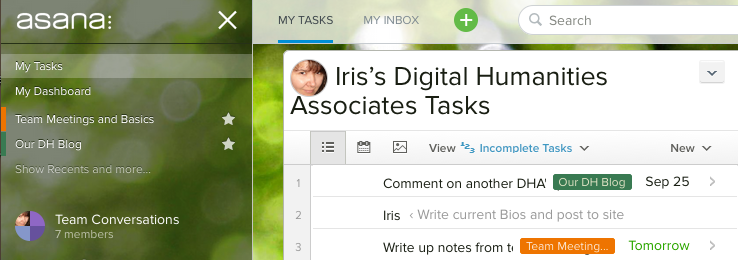 There are quite a few free project management tools out there – Trello and Basecamp are two of the other very popular ones right now – and it’s entirely possible that as you collaborate with other partners on campus you will end up using other systems that integrate well with that particular project.
There are quite a few free project management tools out there – Trello and Basecamp are two of the other very popular ones right now – and it’s entirely possible that as you collaborate with other partners on campus you will end up using other systems that integrate well with that particular project.
I chose Asana for us to use as our home base for several reasons. First, it is widely used by several in the library and by everyone in ITS, making collaborative project management much easier for projects that will involve staff from these areas. It is also really good at integrating with Google Docs and Dropbox, making it a great tool for working with some of the other widely used collaborative tools on campus. There are various other things I love about it (and a few things I don’t love so much, which is true of every tool under the sun), but I’ll let you explore and find what YOU think will work well for us this term.
And that’s your Asana assignment for this week. Play with the system, explore its tutorials and documentation, and write down some of the things that would be useful for us all to know as we work together via Asana this term. Post those ideas in the comments or, if you have a whole lot to say, and especially if you have neat hacks or work-arounds that would be great to share with the broader community, feel free to write your own blog post here.
And if you’re not one of my DHAs and you’re reading this had have ideas for us, by all means add a comment! The more ideas the merrier!
I was playing with the hacks tab under personal settings. It turns out that if you press Tab + B, kittens pop up and fill your screen. (It works on Safari and Chrome, but not on Firefox which I’m not sure why.)