Author: Ana Yanes Martinez
For my Anthropological Thought and Theory class midterm, we were assigned to do a visual midterm. What is a visual midterm you ask? Well, in this particular case, it was a timeline, map and genealogy midterm that aimed to understand the broader arc of the development of anthropology as an academic field through the contexts of time, place and relationships, but in a visual manner. As soon as I read the requirements for this assignment, I thought about utilizing my digital humanities background to create a really cool project. In the end, there were key successes with these projects, as well as fails (some due to my own procrastination, others just completely out of my control), so with this post, I will take you on my journey of using my job as a DHA in the actual classroom.
First, what exactly was the project asking for? The project needed to consist of three visual elements:
1) a timeline showing the place in history of each of the authors we had read so far in class, their works, and—if possible—their fieldwork;
2) a map showing where the authors are from, and where they did their fieldwork; and
3) an intellectual genealogy tracing who studied with whom, who positively influenced whom, and who critiqued whom.
The first tool that came to mind was ArcGis. My original project idea was to create a map with different layers, each layer indicating some attribute, such as important anthropology schools, field sites, and birthplaces of each anthropologists I was to include. The idea, then was to create a story map with a timeline component using my previously created map from ArcGIS. I have previously used ArcGis, so I had some experience and knowledge of how to use it, however my plan was unsuccessful.
I realized that the project using ArcGis was going to be more time-consuming that I had anticipated. Before even starting to use ArcGis, I needed to do extensive research on the anthropologists, including finding pictures that I could use for each person, and adding some other important facts. That in it of itself took a some hours of labor, and then inputting them into a coherent set on ArcGis was going to be even more time consuming. Thus, I decided to use different digital tools. I think that, had this project been a partner or three people project, then perhaps I would had continued with my original plan. But as the sole project team member, it was not an impossible task, but rather an impossible task to complete by deadline time (specially given I had another major assignment due a day after.)
One other tool I considered using was palladio. I thought it was a perfect way to do the genealogy tracing portion of the assignment, however, I quickly realized that it was impossible to figure out how to use. Why do you ask? I think this all comes down to the fact that palladio does not have a clear set of instructions on how to use it and format the data we’re supposed to format. If you use the sample data, then it works great. But, then you are left at a lost as to how organize your data from scratch.
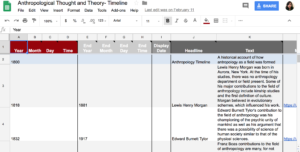 So having abandoned my two original ideas, I was desperate to find another tool. Then I remembered TimelineJS. With TimelineJS, I could satisfy two of my visual midterm requirements: the geneology tracing (by grouping the different schools/thoughts and color coding them) and creating a nice, and succinct timeline (with pictures!) of every anthropologist I was including in my project. The wonderful thing about TimelineJS is that they provide their own template on google sheets for adding data, and it is customizable! So TimelineJS it was! The slightly cumbersome part was just inputting the individual anthropologists data into the template, it was somewhat time-consuming because I had a lot of information to input, but not a difficult task by any means. With every project however, there’s always rooms for mistakes, such as confusing the pictures of two anthropologists when inputting the information, but it’s nothing that cannot be easily fixed.
So having abandoned my two original ideas, I was desperate to find another tool. Then I remembered TimelineJS. With TimelineJS, I could satisfy two of my visual midterm requirements: the geneology tracing (by grouping the different schools/thoughts and color coding them) and creating a nice, and succinct timeline (with pictures!) of every anthropologist I was including in my project. The wonderful thing about TimelineJS is that they provide their own template on google sheets for adding data, and it is customizable! So TimelineJS it was! The slightly cumbersome part was just inputting the individual anthropologists data into the template, it was somewhat time-consuming because I had a lot of information to input, but not a difficult task by any means. With every project however, there’s always rooms for mistakes, such as confusing the pictures of two anthropologists when inputting the information, but it’s nothing that cannot be easily fixed.
Having figured out my timeline problem, I was still left with another aspect of my project unsolved: I needed a map! And thankfully, Google Maps came to the rescue. By this point, I had all of the data in a nicely organized template (thank you TimelineJS!) so it was easier to simply input the data into a google maps, and create my own map story. I still had to do some modifications to the data, but the process was more straightforward. Google Maps was also easier to use, and I was able to also add the layers of information I originally wanted.
Doing this project taught me a lot of important lessons about digital humanities work, including the importance of being flexible to change and compromise, because often-times tools will either not have all the components you need in a project, or other times, you simply do not have the time to do the project like you envisioned it.
Link to project: Anthropology Thought and Theory


